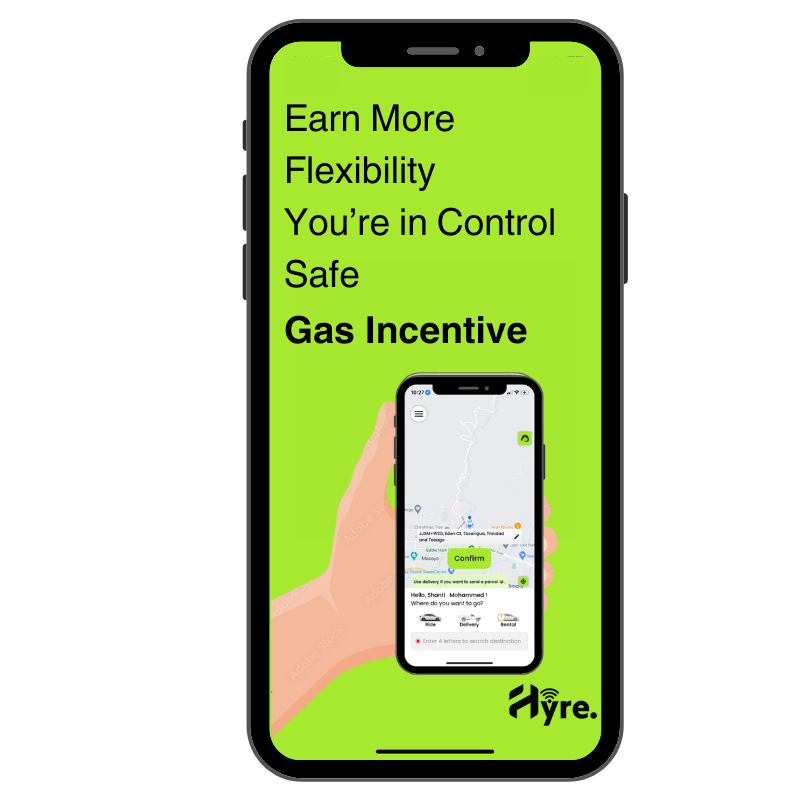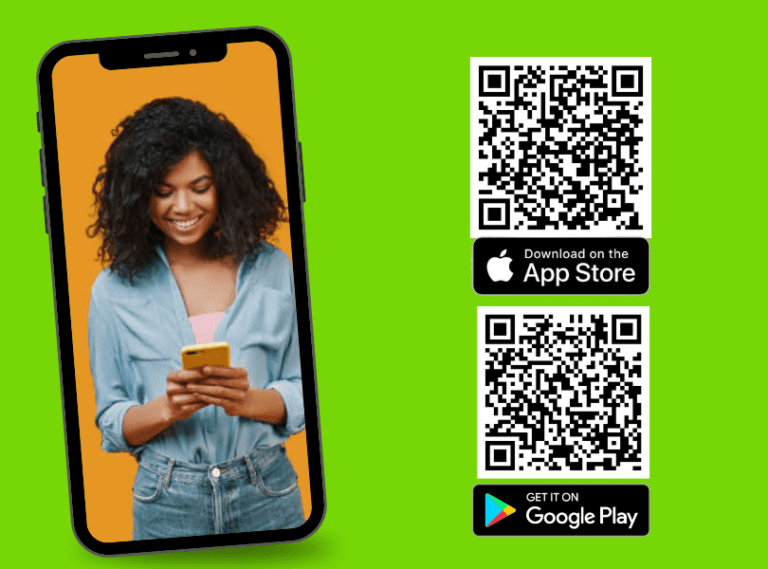Get Paid Everyday
Why Drive for hyre?
Hyre seeks drivers who embody reliability, dependability, customer service orientation, and responsibility. If you align with these traits, you’ll find the benefits of being an independent driver with Hyre appealing:
- Earnings: You’ll receive 85% of the fare paid by the customer.
- Control: Drivers get to negotiate the fare amount within the Hyre app, putting you in charge of the amount of income you want to make.
- Diverse Opportunities: Hyre offers various income streams, including rideshare, delivery, and rental services.
- Flexibility: Choose customers and trips that best fit your schedule and preferences.
- Support: Access Hyre’s dedicated customer service team via WhatsApp, in-app support, or email for assistance anytime, day or night.
- Safety: Your safety is our priority. Utilize the SOS button or contact us in case of emergencies, ensuring prompt assistance and support from our team.
Additionally, the bidding feature allows drivers to set their own price for trips, serving as an incentive to work during late hours while maintaining control over their earnings.